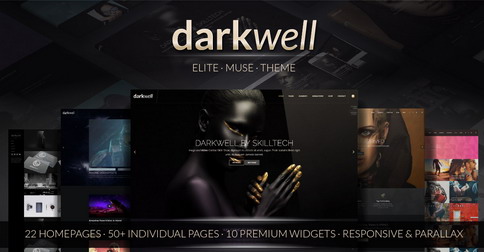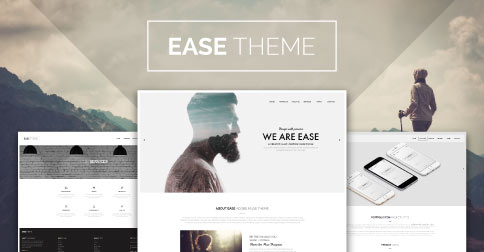Congratulations on Purchasing
Darkwell Muse Template
Darkwell - Multipurpose Adobe Muse Template
Created: Dec 18th 2016
Latest Update: June 14th 2018
Latest Version: 077
By: Skilltech & MuseShop.net
JOIN THE FAMILY
If you like Darkwell join us and other MuseShoppers
so we can create even better themes.
WARNINGS
It is highly recommended you go through the documentation before you start working so you can understand this template and work fast and easy once you start and not cause errors and/or issues in the process.
This theme uses a lot of custom coding and effects which gives you access to functionality Muse doesn't have but it also means you need to have these rules in mind before you start:
If populated, DO NOT edit "Page Properties\Metadata" sections.
If there are any, DO NOT delete html objects when you see them inside the muse file.
DO NOT resize existing elements, if you do you should know what you are doing.
If something appears visually illogical to you, DO NOT change it or "fix" it, everything is where it's supposed to be and it's explained in this documentation.
DO NOT reposition a single element if it's a part of a section/group (select the entire section/group and then move it).
Never ungroup grouped elements (click-through to reach elements)
If you can't select an object by clicking or double-clicking, then click-through (slowly click repeatedly until selected)
DO NOT delete "Engine widgets" as they carry most of the custom effects.
DO NOT delete widgets (unless you know what you are doing) but instead edit them using their menus.
IMPORTANT UPDATES
DARKWELL V077 – NOVEMBER 12th 2017 UPDATE
IF YOU PURCHASED DARKWELL BEFORE VERSION 077
Several widgets were updated on DARKWELL 077, it is recommended that you copy the new widgets from the latest Darkwell template and paste them in into your existing (earlier than V077) Darkwell project. Additionally, ALL the compositions (not just Darkwell, all Muse compositions) since the last version of Muse CC2017, including CC2018 (October) are hit by alignment issues bug and therefore we have updated the responsive properties on ALL Darkwell compositions including ALL hero compositions, testimonials compositions and partners compositions. In Muse CC2018 (October), on which Darkwell 077 is built, the composition alignment issues can be patched manually but we highly recommend that you copy the compositions from the new Darkwell into your current project and use Paste in Place to retain the responsive properties for all breakpoints (and additionally adjust the vertical position of the pasted elements, on each breakpoint, in case you moved the compositions vertically).
WHICH WIDGETS WERE UPDATED AND SHOULD YOU REPLACE THEM
- Darkwell Engine – Recommended
- Animated Counters – Recommended
HOW TO REPLACE THE WIDGETS ON OLDER DARKWELL VERSIONS
You can paste the new widgets by copying them from the new Darkwell template and by using “Edit/Paste in Place” command which will paste the widgets in their correct positions across all five responsive layouts. NOTE: if you moved widgets around you will need to additionally adjust the newly pasted widgets’ positions.
WHAT'S NEW IN THE UPDATED WIDGETS
Darkwell Engine Widget
Darkwell functionality is now pulled from our website which makes it easier for us to apply further improvements and fix issues (most of the updates in the future will not require you to replace the engine).
Instant Animated Counters Widget
The counters are sometimes having trouble starting the animation with Muse CC2018, resulting in numbers displaying 0 instead of your selected numbers. We have installed the "Offset widget loading time" option which will let you delay the widget load, which in turn will have less chance of being interrupted by Muse. In case the counters persistently show 0, you now have the option to turn the effect ON/OFF which will, if set to OFF, turn the animated counters into regular numbers.
UPDATED WIDGETS LOCATIONS
Darkwell Engine
- Replace it on all master pages except the "Use this master while working" master page.
Instant Animated Counters Widget
- Master - Video Back - Default master page
- Master - Default 2 master page
- Master - Black Menu master page
- Make sure to insert the correct graphic style name in the widget
REPLACING COMPOSITIONS
The best way to replace the compositions is:
- Copy the composition from the same page in the new Darkwell
- Delete your existing composition on your current project
- Use "Paste in Place" (Ctrl+Alt+Shift+V) to paste in the new composition (keep the pasted elements selected)
- Adjust the vertical position of your pasted elements to fit them perfectly into your existing project (the Y value in the top menu). Keep the elements selected and repeat the vertical adjustment on all breakpoints.
You can also manually adjust your existing compositions. Here are the rules of patching Darkwell compositions manually for Muse CC2018:
- Composition "Target" must be "responsive width", "not pinned" and its width must be equal to breakpoint width (on each breakpoint)
- Composition "Triggers" must be "not responsive width" and "center pinned" (on all breakpoints)
- Elements inside "Target" areas (all slides) must be "not responsive" and "center pinned" (on all breakpoints)
- Video Fill Tool inside "Target" areas must be "responsive width" and "not pinned" (on all breakpoints)
- Pay special attention because Muse CC2018 still has a bug that will UNPIN your composition elements when you move/or align them so make sure do triple-check your pinning when moving elements inside "Target" area or when moving "Triggers".
- Finally, ALL compositions (not just Darkwell) are affected by this and even though we are giving you these instructions for your Darkwell projects, these steps must be done on all Muse projects if you want your composition elements to align properly.
DARKWELL V067 – August 10th 2017 UPDATE
IF YOU PURCHASED DARKWELL BEFORE VERSION 067
Several widgets were updated on DARKWELL 067, it is recommended that you copy the new widgets from the latest Darkwell template and paste them in into your existing (earlier than V067) Darkwell project.
WHICH WIDGETS WERE UPDATED AND SHOULD YOU REPLACE THEM
- Darkwell Engine – Low priority
- Fullscreen Video Backgrounds Widget – Recommended
- Video Fill Tool Light Widget – Recommended
- Responsive Parallax Backgrounds – Recommended
- Ultimate Muse Responsive Menu – Low priority
- SnazzyMaps Widget – Important to replace
- Instant Animated Counters Widget – Low priority
- Animated Skill Bars Widget – Low priority
- Back to Top Button Widget – Low priority
- SoundCloud Widget – Low priority
- Animated Page Preloaders – Low priority
HOW TO REPLACE THE WIDGETS ON OLDER DARKWELL VERSIONS
You can paste the new widgets by copying them from the new Darkwell template and by using “Edit/Paste in Place” command which will paste the widgets in their correct positions across all five responsive layouts. NOTE: if you moved widgets around you will need to additionally adjust the newly pasted widgets’ positions.
HOW TO REPLACE VIDEO FILL TOOL LIGHT WIDGET WHEN IT’S INSIDE A COMPOSITION
Video Fill Tool Light widget is sometimes located inside of a composition (like Skilltech Combo Slider on several homepages). You will recognize a composition when you select it, it will say “Composition” in the top left. To replace the widget:
- Open the same page on new Darkwell (e.g. if you are working on Home 01, open Home 01)
- Click on the composition to select it, click again to select target area and click the third time to select the actual widget (it will say “Video Fill Tool Light” in the top left corner)
- Copy the widget and go back to your existing Darkwell project’s same page
- Do the same type of selection like on 2. and when you select the old widget delete it
- Click on the composition until it says “Target” in the top left corner
- Paste in the new widget using “Edit/Paste in Place” command
- While the widget is selected click “Edit/Send to Back”
NOTE: on the Gradient Slider V2 Hero Composition, the widget is located below a gradient colored rectangle. And since you won’t be able to directly select the widget, firstly select the gradient rectangle and use “Edit/Send to Back” to send it below the widget. Then you can select the widget as described in the above text. When you are finished pasting (Paste in Place) in the widget from new Darkwell, send it to back using “Edit/Send to Back” the same way as described in the text above.
WHAT NEW IN THE UPDATED WIDGETS
Darkwell Engine Widget
Photobucket issue (described below).
Minimal functionality updates, your old Darkwell engine widget will not affect the final website.
Fullscreen Video Backgrounds Widget
Recommended to update.
Fixed Apple iOS devices related issues with stronger mobile fallback.
Fixed compatibility issues with latest Muse update.
Video Fill Tool Widget
Recommended to update.
Fixed Apple devices related issues.
Added more compatibility.
Fixed mobile related issues ity with latest Muse update.
Removed fixed video option because of incompatibility with new Muse update.
Fixed inter-widget and cross-widget issues, specifically interaction with Fullscreen Video Backgrounds widget.
Added .ogv file support.
Refined code for responsive scaling, video now scales perfectly in Responsive Muse.
Responsive Parallax Backgrounds Widget
Recommended to update.
Major update.
Safe mode option added.
Code optimized for faster load.
Option to specify initial image width and height for faster load (do this when inserting images)
Fixed issue with images disappearing on page load (added a fallback image).
Fixed mobile (Apple) devices issue, the over-zoomed image issue.
Added advanced mobile fallbacks.
Added negative speed values (images can go up now).
Added new parallax effect (zoom parallax).
Ultimate Muse Responsive Menu Widget
Low priority
Improved performance by up to 30%
Added more control over the shrink point
Fixed mobile menu width issue
Major Improvements on color effects
New features added and customization options
Added Submenu Text color control
Improved overall effects
Fixed Underline Reveal / Overline Reveal issues
SnazzyMaps Widget
Important to update
This widget is the only critical widget to replace because of the photobucket issue. You will need to replace this widget on Darkwell versions earlier than V067 because it will show the photobucket image instead of the map marker icon image on the final website (more on photobucket issue below).
Instant Animated Counters Widget
Low priority. Photobucket issue, functionality will not be changed, old widget will only show the photobucket image inside Muse and NOT on final website.
Animated Skill Bars Widget
Low priority. Photobucket issue, functionality will not be changed, old widget will only show the photobucket image inside Muse and NOT on final website.
Back to Top Button Widget
Low priority. Photobucket issue, functionality will not be changed, old widget will only show the photobucket image inside Muse and NOT on final website.
SoundCloud Widget
Low priority. Photobucket issue, functionality will not be changed, old widget will only show the photobucket image inside Muse and NOT on final website.
Animated Page Preloaders
Low priority. Photobucket issue, functionality will not be changed, old widget will only show the photobucket image inside Muse and NOT on final website.
PHOTOBUCKET ISSUE
Due to the photobucket issue, in which the photobucket has performed a very cheap trick to say the least, where they tried to force charge the previously free image hosting service, billions of online images have been affected, including some of the MuseShop.net widgets' cover images. The widgets are now showing, in Muse, the photobucket's "forced update image" instead of the actual widget cover image (showed in example below).
Important to say is that ALL widgets used in Darkwell (V060 and previous versions), except the SnazzyMaps widget, will not have any effect on the final website. They will only show this ugly image inside Muse, except the SnazzyMaps widget which WILL AFFECT the final website and which will show the photobucket image instead of the map icon image.
What does this mean if you used Darkwell before version 067
- You will receive updated widgets for free with Darkwell V067 download (integrated in the template)
- Even though some of the widgets will show the photobucket image inside Muse, their functionality is not affected, you can still work with them and the final website will have no issues, except the SnazzyMaps widget which will affect the final website. Please see the WHICH WIDGETS WERE UPDATED AND SHOULD YOU REPLACE THEM in the above text for more information.
- You should replace the SnazzyMaps widget on your Darkwell project because it will show the photobucket image instead of the map icon image. You can replace the widget by copying it from the new Darkwell .muse file and pasting it into your existing Darkwell .muse file.
Photobucket issue conclusion
We believe in fair play and trust in established online companies. This trust has been broken by photobucket.com when they tried to force people to pay $300+ for something that was free since the beginning. They did an equivalent of Gmail or Facebook trying to charge $300 per year for their ever known free services, without warning. Unfortunately this issue has affected not only us, it affected millions of other creative people and that's why, from now on, we strongly recommend NOT USING photobucket.com . Having said that, ALL MuseShop.net widgets are now updated and we from MuseShop.net have completely migrated from photobucket.
UPDATED WIDGETS LOCATIONS INSIDE DARKWELL THEME
Darkwell Engine – Low priority
- Replace it on all master pages except the "Use this master while working" master page.
Fullscreen Video Backgrounds Widget – Recommended
- Master - Video Back - Default master page
- Service Item - Video Feature page
Video Fill Tool Light Widget – Recommended
- Home 01 - Combo Slider - Default page (second slide/target)
- Home 02 - Combo Slider Light page (second slide/target)
- Home 03 - Video Background page (second slide/target)
- Home 09 - Gradient Slider V2 page (all three slides/targets)
- Home 12 - Portfolio - 4 Column Full Width page
- Home 13 - Portfolio - 3 Column Full Width page
- Home 14 - Portfolio - 2 Column Full Width page
- Home 15 - Portfolio - 4 Column Boxed page
- Home 16 - Portfolio - 3 Column Boxed page
- Home 17 - Portfolio - 2 Column Boxed page
- Home 18 - Portfolio Featured Item page
- Services Layout 1 page
- Service Item - Gallery Slide Show page
Responsive Parallax Backgrounds – Recommended
- Service Item - Extensive Presentation page (two instances)
- Portfolio Item page
- Features Item page
- Careers page
Ultimate Muse Responsive Menu – Low priority
- Master - Video Back - Default master page
- Master - Default 2 master page
- Master - Black Menu master page
- Master - Vertical Menu master page
SnazzyMaps Widget – Important to replace
- Home 01 - Combo Slider - Default page
- Contact Us page
Instant Animated Counters Widget – Low priority
- Master - Video Back - Default master page
- Master - Default 2 master page
- Master - Black Menu master page
Animated Skill Bars Widget – Low priority
- About Us page
- About Me page
- Service Item - Extensive Presentation page
- Service Item - Gallery Slide Show page
- Features Page V2 page
- Pricing page
- Contact Us page
Back to Top Button Widget – Low priority
- All pages (except master pages)
SoundCloud Widget – Low priority
- News Item page
Animated Page Preloaders – Low priority
- No pages
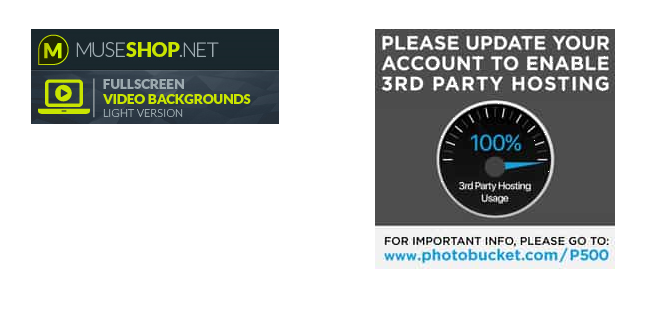
Regular widget cover image - Before photobucket issue
Widget cover image with the photobucket issue
JUNE 14th 2018 UPDATE
IF YOU PURCHASED DARKWELL BEFORE JUNE 14th 2018
Snazzy Maps widget has been updated. You will need to install and use the new widget .mulib file (version 1.0.3) in order for your maps to function properly. Google Maps now require you to use an API key. More information here.
GENERAL INSTALLING TIPS
Important installs you need to do before starting working with the theme
This theme requires installation of some elements in order to work properly. As much as we'd like to have everything pre-installed for you, Muse does require some installation like Icon fonts and Assets relinking. Make sure you go over our installing instructions so you can get up and running and start enjoying our theme.
RELINKING ASSETS
Very Important! You must relink the assets before starting working
INSTALLING icon fonts
Icon fonts run your theme's icons. You must install the font for icons to show.
NOTE: When installing icon fonts, if you already happen to have one of the fonts we tell you to install, there is no need to install it again. All the Icon fonts that come with the theme are located in the "Icon Fonts" folder or when only one font is delivered, the folder name contains "Icon Font" within the title.
REPLACING IMAGES
Important rules on how to replace your images
HINT: Use the fill menu in the top left and use the same resolution images as the ones that came with the template.
IMPORTING SWATCH LIBRARY
Swatch libraries are already loaded with our themes. No need to import.
ONE-CLICK COLOR CHANGE
HINT: Change "Theme Color Master" and "Button Color 2" colors and ... magic
INTRODUCTION
A short video introduction to Darkwell template
base pages vs inner pages
HINT: You only need one "Base" while you duplicate "Inner" pages
Portfolio would be your "Base" page and you'd only need one, and then you have "Inner" or "Item" pages for each of the portfolio pieces. You use the "Inner" (item) pages as templates and duplicate them to create as many of those pages as you need. Example: if I need 12 portfolio pieces I would duplicate the "Portfolio Item" page 12 times. And link each of the 12 pages with my Portfolio Base page. This lets you create as many Inner pages as you need and this method is applied to connected pages like News Page / News Stories, Portfolio / Portfolio Pieces, Services / Individual Services, Features / Individual features and more.
working with layers
HINT: Content goes to content layer and so on...
COMBO SLIDER & OTHER CUSTOM SLIDERS
Hint - Change the images in fill menu, there are usually 4 slides in sliders
Darkwell comes with the most powerful Muse sliders and hero sections. Created by MuseShop.net & Skilltech, these custom sliders will take you Muse designs to the next level. The video explains the basic use of our sliders.
THEME WIDGETS
Important instructions on how to use theme Widgets
Many of our themes come with our widgets. One thing to keep in mind is that the widgets are already integrated inside the theme and you don't need to install them. Here are a couple of pointers on how to work with the widgets.
- Always watch the widget tutorials provided with the theme before working with widgets
- Never delete widgets when you see them on the page (unless you know what you are doing)
- Some of our widgets need setup, use the widget menu to set it up to your needs (e.g. changing text, images etc)
- Some of our widgets are ready to go. Like Video Backgrounds we usually include the video that you saw on the demo and if you want the widget to keep its original settings you don't need to modify anything. Just to make sure use "Preview Page in Browser" to preview the page and make sure that the widget is achieving the desired result.
- If you have an issue with a particular widget, visit our website, every widget has its own page and its own discussion. Simply navigate to the widget you want and scroll down to where it says "Item Discussion" and post a question about your issue, kind words are also appreciated :)
LIGHT VS FULL VERSION
Light Version - We deliver light versions of some widgets with our themes. Light versions deliver core widget functionality while the full version of the widget includes premium options which you can get by joining us and purchasing MuseShop.net Membership.
DARKWELL ENGINE
Hint - Engine widget runs most of the theme's custom effects. Never delete!
MENU WIDGET
Ultimate Responsive Menu Widget instructions
FULLSCREEN VIDEO BACKGROUND WIDGET
Hint - You can use the existing videos or add your own instead
FULLSCREEN VIDEO BACKGROUND WIDGET
Hint - You can use the existing videos or add your own instead
NOTE: In custom sliders, Video Fill Tool Widget was used instead of Video Backgrounds Widget.
RESPONSIVE PARALLAX BACKGROUNDS WIDGET
Hint - It might look as an empty area (section) but there's a widget there
SNAZZY MAPS WIDGET
Create beautiful custom Google maps, 16 color styles to choose from
SNAZZY MAPS WIDGET IMPORTANT UPDATE
Google Maps now requires an API key, watch the video for more information
soundcloud WIDGET
Insert any SoundCloud track into any of our SoundCloud widgets
DISQUS COMMENTS WIDGET
Integrate stylish comments section with Disqus comments widget
ANIMATED COUNTERS WIDGET
Hint - Widget is already integrated, simply insert your numbers and titles!
ANIMATED SKILL BARS WIDGET
Hint - It's already integrated, simply adjust the bars, percentages and titles!
ECWID E-COMMERCE
The video will show you how to use the Ecwid widget.
To see how to insert our custom Darkwell CSS style for your Ecwid store see this file.
THANK YOU FOR PURCHASING DARKWELL TEMPLATE
If you like Darkwell spread the love by liking our Facebook page
If you have any questions or issues with this theme, make sure you visit the comments section on Darkwell item page. You can also contact us with a personal message through "My Account" page on MuseShop.net.
We hope these documentation will have helped you use our theme with ease and we hope it will also help you master Adobe Muse on a new level. Have fun with Darkwell theme and make sure to check out our new products.
MuseShop.net Team
Get the latest MuseShop info!